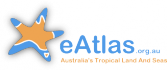Historic Queensland Property Boundaries - Digital Cadastral Database (DNRM)
This page does NOT show the latest information on property boundaries. The data is from 2016. If you want more up to date information check out the property boundary mapping service on Queensland Globe provided by the Queensland Government.
You can now view the lot number, plan number and property area for any property in Queensland.
Simply zoom and pan the map to the area of interest and click to get the information. To search for a particular street address first click the expand icon ![]() then use the search bar
then use the search bar ![]() to find your address.
to find your address.
Updated data available at https://qldspatial.information.qld.gov.au/catalogue/.
Click on the map to get details for any plot in Queensland.
This map layer shows data from the 'lite' version of the Digital Cadastral Database maintained by the Department of Natural Resources and Mines and is a copy from Queensland's Digital Cadastral Database taken on the 18th August 2016. For more information on this dataset see the DCDB website.
FAQ
How can I find out more recent data?
Check out the property boundary mapping service on Queensland Globe provided by the Queensland Government
Can I search by lot number?
There is currently no mechanism to search for a particular lot number.
What is the accuracy of the maps?
We don't warrant that these maps are suitable for determining the exact boundaries of properties. We are simply providing visualisation of the DCDB dataset compiled by the Queensland government. The accuracy of the DCDB varies by region, with errors ranging from sub 1 m through to 100 m. The DCDB positional error is not the only error to consider as the Google maps imagery also introduces additional errors ranging from several meters to 10 m depending on the location. There may also be some small reprojection errors in the web mapping. If you need accurate positioning of your property boundaries you will need a property surveyor.
Why is this dataset available on the eAtlas?
We added this layer to the eAtlas as part of the development of providing access to the vegetation mapping of the Wet tropics, to allow property owners to see what type of vegetation was on their property.
How do I get the area of a property?
The 2012 version of the DCDB database contained a record of the area of each property. Unfortunately the more recent versions of the 'lite' version of the database does not contain this data. If you wish to access the 2012 version of the database click on the map maximise button ![]() , then enable the 2012 version of the database. Clicking on the map will bring up a popup where you can switch between the enabled layers and see the data in the database, which included the property area for the 2012 data. Note: the 2012 database had significant position errors in some areas. You can enable both the 2012 and current property boundary maps to compare the changes.
, then enable the 2012 version of the database. Clicking on the map will bring up a popup where you can switch between the enabled layers and see the data in the database, which included the property area for the 2012 data. Note: the 2012 database had significant position errors in some areas. You can enable both the 2012 and current property boundary maps to compare the changes.