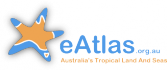Submitting data for map creation
This article provides guidelines for submitting spatial data to the e-Atlas so that it can be easily converted into a map layer in the e-Atlas mapping system.
Benefits of providing data
If data is submitted as part of the creation of a dataset then, provided it is spatial data, it can be converted to a map layer in the e-Atlas. This allows the data to compared and combined with all the other layers in the e-Atlas; providing a preview of the data without allowing public download of the actual data. Using these maps, interested parties can carefully assess the suitability of the dataset for their use before proceeding to contacting the data owner for full access to the data.
Data formats
The e-Atlas can accept and display most GIS data. There are however a few preferred data formats that will reduce the work needed to incorporate the data into the mapping system. When submitting data please provide your data in one of the following preferred formats.
| Data Type | Preferred Data Formats (* most preferred) |
Examples | Map Type | Preview |
|---|---|---|---|---|
| Point | Shapefile* | Mountain peaks, Towns | Point map | |
| csv | Soft coral cover measured at 1000 locations on the GBR | Converted to interpolated grid on GBR | ||
| Polygon/Lines | Shapefile* | Reef boundaries, Marine Park Zoning | Region/Line map | |
| Gridded data | GeoTiff*, Ascii Grid | Sea surface temperature | Colour ramp | |
| Image data | GeoTiff*, World Image JPEG, PNG | Satellite imagery | Image (base layer) |
Note: The preferred projection is GDA_94. It is preferred that GeoTiff data is tiled and LZW compressed.
CSV format
One of the statistical tools provided by the e-Atlas is the ability to interpolate point data on the Great Barrier Reef to a continuous grid. This process is managed by Glenn De'ath (g_death@aims_gov_au, replace '_' with '.'). It is partly manual as it requires the selection of a suitable interpolation model. If you have data that could benefit from this process please submit it directly to Glenn.
The CSV file should contain a minimum of three columns
- Latitude (decimal degrees)
- Longitude (decimal degrees)
- Value to be interpolated
If the file contains multiple value then this can be converted to one map per column. Please indicate which value columns you are interested in interpolating.
What files should I submit?
You should provide all the files that make up the dataset as a single zip file. This zip file should contain the following:
- Data as a Shapefile, GeoTiff, etc
- Metadata (if not already provided in the e-Atlas)
- Map preview (if available)
- Cut points for the colour ramp (if gridded data)
The metadata is needed to ensure that the dataset is named correctly and to provide an abstract as part of the WMS service for Desktop GIS users. The minimum metadata includes a title and a short abstract; this may be a plain text file or a more complex document. If you have any reports that were generated as part of the dataset then please include these as they are a useful source of metadata and should show how you might like the data to be mapped. Any reports provided as part of the mapping will not be automatically provided as reports on the dataset's website page.
How should I upload my data?
You can upload your data as part of creating a dataset record in the e-Atlas or email the data to Eric Lawrey (e_lawrey@aims_gov_au, replace '_' with '.') for processing. If your dataset is particularly large (> 50MB) then please email and we can work out another transmission process.
What happens to my data after submission?
After submission, the data will be examined to determine whether anything is missing from the files provided, such as the projection files.
The data is then converted to a map by submitting the data to the mapping system along with a number of configuration files containing basic metadata and a styling document (SLD) that specifies the shading, colours and labelling of the map at various zoom levels.
The map styling is designed such that the new map works with a range of base maps and existing maps within the system.
After the new map is ready it moved to the production map server where it is made available to the public.