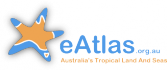Selecting clear Sentinel 2 imagery in Google Earth Engine (Coral Sea Mapping project)
Introduction to the process used to create the CS_AIMS_Sentinel-2-marine_V0 dataset (https://eatlas.org.au/data/uuid/2932dc63-9c9b-465f-80bf-09073aacaf1c). This dataset uses the Google Earth Engine (GEE) to select clear Sentinel 2 imagery of the Coral Sea, then combine these together to create cloud free imagery. This video outlines the process in selecting and classifying the Sentinel 2 imagery so that it is ready for the composition step.
This video is part of the Coral Sea Mapping project (https://eatlas.org.au/projects-other/coral-sea-reef-mapping) run by the Australian Institute of Marine Science. This project aims to digitise and map the marine features of the Coral Sea including reef boundaries, atoll boundaries, cays, vegetation and beach rock. This project will follow open science principles, recording and releasing project work in near real time.
Video recorded: 28 Sept 2021
0:00 Using Google Earth Engine to create Sentinel 2 composite images
0:37 Using the 01-select-sentinel2-images.js script
1:25 Map of Coral Sea showing Sentinel 2 tiles that were mapped
1:45 Running the script to step through the imagery
2:25 Recording the image IDs to go into the composite
3:26 Classifying images based on clouds and sunglint
8:13 Example excellent image
8:30 How many images are needed for a good cloud free composite
10:52 Putting the image list into the composite script
12:15 Using Notepad++ for multiple row editing
13:40 When adding images makes the composite worse
15:10 Displaying composite and exporting