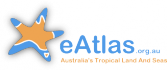Viewing and exporting Sentinel 2 composite images in GEE (Coral Sea Mapping Project) - Part 2
This video outlines viewing and exporting composite images in the Google Earth Engine. This video builds off the steps shown in the 'Selecting clear Sentinel 2 imagery in Google Earth Engine (Coral Sea Mapping project) - Part 1' video.
This video outlines some of the processing steps in the development of the CS_AIMS_Sentinel-2-marine_V0 dataset (https://eatlas.org.au/data/uuid/2932dc63-9c9b-465f-80bf-09073aacaf1c). In this step of the processing we generate composite images from those we picked in step 1, then download them to Google Drive.
This video is part of the Coral Sea Mapping project (https://eatlas.org.au/projects-other/coral-sea-reef-mapping) run by the Australian Institute of Marine Science. This project aims to digitise and map the marine features of the Coral Sea including reef boundaries, atoll boundaries, cays, vegetation and beach rock. This project will follow open science principles, recording and releasing project work in near real time.
Video recorded: 28 Sept 2021
0:00 Overview
0:27 Purpose of the draft image dataset
1:04 Create composite script
1:32 Image styles (TrueColour, DeepMarine, ReefTop, Shallow)
3:19 isDisplay and isExport setting
5:30 Running the script to view the composites
6:55 Difference between reference 1 and reference 2 imagery
7:49 Shallow image style example
8:47 ReefTop image style example
9:05 TrueColour image style example
9:26 Exporting the composite images
11:44 Downloading imagery from Google Drive