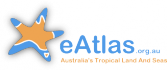Viewing the shoreline imagery as a photo gallery

Description
This animation shows how to view the NESP TWQ 4.13 shoreline imagery as a photo gallery that allows you to rapidly step through the imagery along the coastline. It starts with the data download page in NextCloud for the dataset. The 2017 shoreline imagery is in the ‘images/2017_Shoreline’ folder and is organised by regions around the Gulf of Carpentaria. The location of these regions is shown in the interactive map of the dataset.
When viewing one of the folders of photos switching to gallery view to see them as a grid of thumbnail images can allow a quick scan of the coastline, whilst still seeing some details. Clicking on an individual photo shows it close to full screen with the option to step to the next and previous images. This is the best way to rapidly view the coastline in detail.